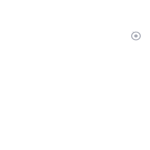steps to create a google adwords campaign
Steps to Create a Google Adwords Campaign
▪ It takes a long time to be successful with organic Google search marketing but with Google Adwords you can target the same audience much faster.
▪ You can place these ads on relevant websites and bring in targeted traffic with an appealing ad description. For example, an ad announcing an unbeatable discount on your product has a higher chance of attracting converting customers when featured on a web page with an informative piece on that product.
▪ Google Adwords requires only a small initial investment compared to other ad campaigns.
▪ In Cost-Per-Click (CPC) campaigns, you only pay for actual clicks on the ads.
Step #1: Target Your Market Research your keywords using the Google Adwords keyword tool (you will need a Google Adwords account to access the tool) and other keyword tools available on the web. Use your keywords in the heading, title and description sections of the ad. Make sure you avoid one-word keywords and instead pick specific, long-tail keywords that your users may type to look for your products or services. Here is how to build a keyword list for a Google Adwords campaign. Create a relevant landing page on your website to drive the ad traffic to. |
Step #2: Set Up Your Google Ad Account |
Step #3: Create your First Campaign |
|
▪ Click on Create your first campaign. |
Step #4: Choose the Campaign Type See This Examples.
|