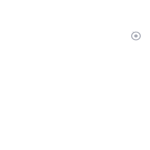Configure Analytics to Measure Conversions
Configuring and setting goals in your website's analytics allows you to measure which mode of marketing brings in more web traffic.
Step #1: Set Up Google Analytics
Create and set up a Google Analytics Account.
Step #2: Find the Destination URL on Your Website
A part of this URL will go in the Goal URL field in the Google Analytics Goal form shown in step #4.
Step #3: Filter In-House Data
You and your staff often visit your website. You can filter out these visits by deselecting internal IP's from your Analytics Data.
Step #4: Set Your Website’s Goals
This is the most important part of configuring your Google Analytics to measure conversions. A “goal”, in terms of analytics, can be defined in different ways, such as the:
▪ Specific webpage visited (for example - a ‘Thank You page’ after a purchase)
▪ Time spent on your webpage
▪ Number of pages visited on your website
▪ Number of clicks on a download link (examples – whitepaper, e-book)
Follow these steps to set up a goal in Google Analytics:
▪ Click on Settings or Admin in the upper right corner
▪ Click on All Accounts on the upper left corner
▪ Choose the Website Account you want to add the goal to
▪ Under the Profiles tab click on Goals
▪ Then click on +Goal
▪ After you click on +Goal you will see the following form: |
|