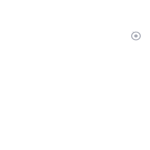Steps to Successful Blog Marketing
▪ It gives constantly updated and fresh content on your site thus bringing in greater organic search traffic. ▪ Blogs are sharable content that can be integrated with social media, creating social signals for your site. ▪ You become an authority in your industry and earn the trust of your site visitors. ▪ Content marketing is the fastest way of building your brand via organic search. Why is this important? ▪ You can share useful information about your products/services via your blog, instead of crowding that information on your website’s sales page. |
Step #1: Host Your Blog on Your Main Website
Ask your web developer to set up your blog in a subdirectory of your business website, for example, www.yourdomain.com/blog.
Step #2: Produce Quality Content
Step #3: Use rel=author Markup Hosting your blog on your website is not enough. You must also build an authorship with a Google+ profile. This way your blog content is associated with you (or the author of your blogs) through a Google+ profile and Google can collect social signals from its own social media product (Google+). By doing this, you will be able to see the author’s Google+ profile picture and the number of Google+ circles they are in within organic search results. |
|
Step #4: Add Social Share Buttons |
Step #5: Promote on Your Brand's Social Media Pages
You need to have brand pages on popular social media sites, such as:
▪ Google+
▪ LinkedIn
On each of these social media profiles share a link to your blog content.
Step #6: Email Marketing ▪ Add a Call-to-Action button on your blog page to Subscribe via email. |
|
▪ Send email newsletters of your blog to your subscribers. ▪ iContact ▪ MailChimp ▪ BenchMarkEmail ▪ MadMimi ▪ VerticalResponse ▪ ConstantContact |
Step #7: Submit to Blog Directories
Blog Directories:
Technorati – PR: 8 (Free)
Zimbio – PR:5 (Free)
Ontoplist – PR: 6 (RSS included) (free listing requires you to include their badge on your site)
Alltop – PR: 6 (Free)
BestoftheWeb – PR: 6
Regator – PR: 5 (Free)
Liquida – PR: 5
Globeofblogs – PR: 5 (Free)
Blogdigger – PR: 5 (Free)
Blogcatalog – PR: 5
Bloggeries – PR: 5
Step #8: Submit RSS Feed to RSS Feed Directories
Free Sites:
Flipboard
Superfeedr
Social Buzz Club
Twingly
Fuelmyblog
Feedplex
Plazoo
RSS Network
Syndic8
FeedShark
BloggerInk
Boing Boing
All Feeds
IceRocket
Feedgy
RSS Motron
Feedage
FeedCat
FeedAgg
FeedSee
All For Blog
Blloggs
Step #9: Submit to Social Bookmarking sites
Submit your blog to social bookmarking sites, as listed below:
▪ Digg – PR: 8 (Free)
▪ Reddit – PR: 8 (Free)
▪ StumbleUpon – PR: 8 (Free)
▪ Tumblr – PR: 8 (Free)
Step #10: Submit to Review Site
Amazon Customer Review
Yelp
Angie’s List
Choice
Trustpilot
TestFreaks
Which?
ConsumerReports
TripAdvisor
Google My Buisness
Yahoo Local Listings
G2 Crowd