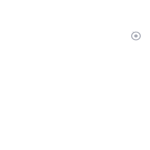E-commerce SEO
Steps to Build an E-Commerce SEO Strategy
E-commerce sites, unlike other sites, have complex site architecture. One needs to follow different SEO rules to optimize an e-commerce site and attract organic search traffic.
E-commerce SEO goes hand-in-hand with usability that enriches the user-experience, which in turn encourages conversion improvements and repeat purchases. Check some samples.
Step #1: URL Optimization
Having a clean URL is important for both SEO and usability. E-Commerce product-page URLs may contain query string parameters and session IDs which are not user-friendly, nor do they boost e-commerce SEO.
Look at the two URLs below for an example of the difference:
https://www.example.com/products/women?category=dresses&color=green
https://www.example.com/products/women/dresses/green.htm
Ask your web developer to help clean your URLs.
Here is a list of tools used to rewrite URLs online:
▪ URL Rewrite Tool for X-Cart users
▪ WebConfs
▪ SearchMetricsRapid
Step #2: Avoid Duplicate Content
There is a high chance of having multiple URLs pointing to the same page on e-commerce websites. For example, URL destinations generated from different categories but ending up on the same page,
Step #3: Add Rich Snippet Markup
For an overview of rich snippets, read our blog; Rich Snippets - What, Why and How to Implement?
Use Schema.org>Thing>Product to add a rich snippet markup to your e-commerce site. Alternatively you can use Schema Creator for Products by copying and pasting the code onto your site.
You can also use the Rich Snippets Review Markup for product pages that contain customer reviews.
Use the Rich Snippets Testing Tool provided by Google to test your e-commerce site’s rich snippets
Step #4: Create Sitemaps
Step #5: Product Page Optimization Tips
▪ Write unique meta titles that include product names.
▪ Write unique meta descriptions that include product names.
▪ Clear product page URLs off the session id parameters and include product names.
▪ Include product names in alt text tags of any product images.
▪ Include social share buttons on product pages. Read more about this in our blog on Tools and Tips for Integrating Social Media into Your Website.
▪ Allow user-generated content in the form of reviews and Q&As.
▪ Use breadcrumb navigation to enrich user experience.
:
Steps to Promote Your E-Commerce Site
E-commerce websites serve the sole purpose of increasing the sales of your products. To increase sales online among the numerous other similar websites it is important to have a strong e-commerce promotion strategy. Applying these various strategies keeps your e-commerce site active, spreads your brand over the web, improves citations of products online and attracts search engine bots so that your site ranks higher in searches.
Step #1: Distribute Product Feeds
Product feeds allow users to search and compare products on third-party websites. Distributing your product to product feed sites helps you reach a widespread audience on the web.
You can list your products on the following product feed sites:
Free Sites:
▪ Bing
▪ Ciao
Tips to optimize your product feeds for searches: ▪ Keep your product data feed up-to-date. It must be relevant, complete and accurate. ▪ Remove unnecessary text and HTML. ▪ Create unique product titles and descriptions including keywords and relevant text. ▪ Include tax and shipping information in your Google Merchant Center account and other product feed sites where applicable. ▪ Include appropriate product categories and types. ▪ Provide high quality product images. ▪ Test your feed data with the Google Merchant Center at regular intervals. ▪ Include at least two Unique Product Identifiers in your product feed. ▪ Log in to the Google Merchant Center once a week to check for errors and notifications. ▪ Remove broken URLs and image links. |
||||||||||
Step #2: Submit Products to Social Shopping Sites ▪ Flickr ▪ Manteresting ▪ WeHeartIt ▪ Juxtapost ▪ Lookbook ▪ DartItUp ▪ ImgFave ▪ PhotoSig ▪ SmugMug ▪ Visualizeus ▪ PhotoSynth ▪ Photoshop ▪ Fotolog ▪ Dumpr ▪ Knack |