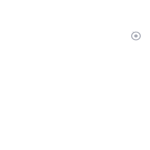Slideshare/Youtube/Livestreaming
Build Links Using SlideShare
▪ SlideShare is the world’s largest community for sharing PowerPoint presentations (it also includes word and PDF documents, videos and webinar sharing). ▪ SlideShare has a PageRank of eight. It receives 60 million visitors per month and 130 million page views. ▪ It is one of the 200 most visited sites in the world. ▪ SlideShare content gets indexed more quickly compared to other document sharing sites. ▪ SlideShare hits three targets in one; SEO, Social Media and Content Marketing ▪ SlideShare content is easily viewable on iPads, iPhones, Android devices and more. ▪ You get a quality link to your website from a SlideShare account. ▪ SlideShare results appear at the top of search results for relevant keywords, as shown below: |
|||||||
|
Step #1: Sign Up on SlideShare
▪ Go to SlideShare.net, click Sign Up and create a free account.
Step #2: Upload Your Document
Step #3: Optimize Your SlideShare Content for SEO
When you upload a file you will be prompted to fill in details about the document. This is where you need to write content for users as well as search engines.
▪ SlideShare adds the file name in the Title by default. You can change this if needed.
▪ Your Title must contain your target keyword.
▪ Add relevant Tags to your SlideShare upload so that it becomes easy for users to find your content. These can be your keywords or any relevant search terms for your content. You can add ten to 15 tags.
▪ From a drop down Category menu choose those that are relevant to your content.
▪ Add a Description for your uploaded content and also include relevant keywords.
Step #4: Embed SlideShare Content on Your Website
▪ If you have a blog or article section on your website, write about the slide andEmbed it from SlideShare into your blog.
Step #5: Promote Your SlideShare Content ▪ Soon after you upload your document on SlideShare it gives you the option to promote your slide on Facebook, Twitter and LinkedIn or you can choose to post your slide on these sites and others (like Google+) yourself. ▪ You have the choice to either share the SlideShare link or share your website blog/article link which has the embedded SlideShare content in it. The latter ensures you have more authority over your content. ▪ Bookmark your SlideShare content on social bookmarking sites, such as Digg, StumbleUpon,Reddit and Delicious. ▪ Create a shortened form of your SlideShare content and show it to an audience yourself in a presentation, conference or webinar. ▪ Embed your SlideShare content in a guest blog post, thus extending its reach on the web. ▪ Include links on your slides that point to related content on your website. You could even include a Call-to-Action button that says Download the Complete Guide. |
||||||
Step #6: Track Your SlideShare Content’s Reach ▪ You can track the reach of your SlideShare content right below your slides, as shown below: |
||||||
|
▪ You can also sign up for a Pro Account for detailed analytics if you become a fervent SlideShare user. ▪ See the location and source of viewers of your slides. ▪ See the details of people who download your slides. ▪ See the tweets that mention your slides. ▪ Include lead forms in your slides. |
How To Promote Videos on YouTube
▪ YouTube is the third most visited website and the second largest search engine in the world.
▪ It is the largest video sharing platform in the world.
▪ It has 800 million unique visitors and receives over 4 billion video views each day.
▪ In one minute, YouTube receives 2.8 million views.
▪ It is available on over 350 million mobile devices.
▪ By the year 2014, video is predicted to contribute over 90% of web traffic, rather than plain text.
▪ Great video content can immediately increase web traffic to your site and bring in diversified and naturally built inbound links.
Step #1: Create Your Business’s YouTube Channel
Step #2: Optimize YouTube Content for SEO ▪ When you upload your video to YouTube you are prompted to fill in details about the video in the form of Title, Description and Tag. It is best if you research your keywords before you enter the content in each of these slots. |
|
▪ Add your URL at the start of your description and add a "https://" in front of it. ▪ It is also important that your video transcription contains your keywords. Enter a transcription of your video into a .txt file and upload it to YouTube. (YouTubetranscribes video automatically, but the quality is not good as it is machine generated). This is important because search engines do not read the videos but the text in the transcription to understand the content of the video. To add your own video transcription click on Video Manager > Uploads > Edit > Caption > Add Captions, as shown below: |
||
Step #3: Promote your Videos ▪ Share your video on Facebook, Twitter, LinkedIn, Google+ and any other Social Media Profile your company owns. ▪ Embed your video on your website, in a blog or in an article. ▪ Embed the video in guest posts you write on other blogs. ▪ Comment on other related videos on YouTube and drop the link to your video. ▪ Exchange video responses with your friends or peers, as getting a video response increases the ranking of your videos on YouTube. ▪ Generate links to your videos by bookmarking them on Reddit, Digg,StumbleUpon and Delicious. ▪ If you have a SlideShare Pro account, share your videos there. ▪ Add a YouTube badge to your website or social media profiles and link them to your YouTube channel. |
Step #4: Live Streaming The service comes with full webcast production hardware, encoder and a remote kit with cameras and experienced crew to make your event accessible online to your target audience. Managed live and on-demand streaming media services that take care of all aspects of online delivery including production, acquisition, encoding, delivery and website integration. Sample |