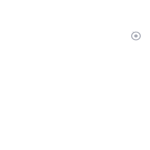Develope marketing strategy
Develop a Facebook Marketing Strategy
▪ As of 2012, Facebook has 955 million users monthly.
▪ There are about 852 million log ins to Facebook every day.
▪ Facebook is one of the many sites being accessed daily via mobile, in fact, 54 percent of users access Facebook on mobile devices.
▪ As of 2012, Facebook has 955 million users monthly. ▪ There are about 852 million log ins to Facebook every day. ▪ Facebook is one of the many sites being accessed daily via mobile, in fact, 54 percent of users access Facebook on mobile devices. |
||
Step #1: Define Your Facebook Marketing Goals ▪ Increasing brand awareness. ▪ Generating sales. ▪ Earning social signals for your site. ▪ Providing customer support. ▪ Increasing customer engagement. ▪ Promoting discounts. ▪ Managing your reputation. ▪ Building a community of loyal fans/customers. |
||||||||
Step #2: Define Your Target Market ▪ Use a Facebook timeline cover photo. A recent eye-tracking study says that a Facebook cover photo grabs more attention for a Facebook page. Change your timeline cover photo according to seasons, holidays, special events or discount promotions. Use your cover photo to tell the story of your brand. ▪ Use your logo as your profile picture. ▪ Highlight the most important post on your timeline and pin it to the top of your brand page. You can do this by clicking on the star icon, found on the top right corner of your Facebook wall post. You can remove the highlight when you choose. ▪ Add timeline apps to your Facebook brand page.
|
Develop a Twitter Marketing Strategy
▪ 175 million tweets are sent every day.
▪ 20 percent of internet users in the U.S. use Twitter. Of them, eight percent are active daily.
▪ Top Twitter users typically come from the United States, United Kingdom, Australia, Brazil, Canada, India, France, Indonesia, Iran and Ireland. If your business is based in any of these locations then developing a Twitter marketing strategy will likely grow the reach of your brand.
▪ Twitter does not pass link juice but your Twitter mentions benefit you as social signals for your website’s SEO.
Step #1: Know the Followers in Your Niche
Planning a strategy for your brand’s Twitter marketing is easier and better organized when you get to know the followers in your niche. These may be your own brand followers or the followers of your competititors.
Having a large number of followers on Twitter suggests high authority in your niche. It also helps spread your tweets to a wider audience, thus bringing in more traffic. This may also lead to more sales. Here are some ways to gather more Twitter followers: ▪ Create a good first impression: Upload a high quality picture of your logo as the profile picture of your Twitter brand page. ▪ Optimize your Bio: Use the Twitter bio section to describe your brand and add a link to a blog or an external bio, if you have one. ▪ Promote your Twitter Brand Page: Display links to your Twitter brand page in all your emails and offline correspondences. ▪ Cross Promote your Twitter Handle on Other Channels: Mention your Twitter handle in places such as forums, guest blog posts, blog comments and on other social brand pages like Facebook, Pinterest, LinkedIn and Google+. ▪ Share Content to Get Retweeted: Share valuable and inspiring content. People might be encouraged to follow you when your content gets retweeted. ▪ Reply Publicly: Reply publicly by using @username in the tweet, or click the option Reply under the tweet. This shows others that you are a social brand. See screenshot below: |
|
▪ Optimize Twitter for Local Business: If you are a local business, mention your location in your Twitter page bio and mention your location with a hashtag (#) in most of your tweets. Follow other local businesses that are not your competitors, such as news sources or charity organizations, and mention them in your tweets when relevant. |
|
Do not forget to announce the winners in a tweet publicly and always abide by theTwitter Contest rules. |
|
|
Step #3: Optimize your Tweets |
Step #4: Measure the Reach of Your Twitter Marketing Strategy |
|
▪ TwitterCounter – This free online tool gives you Twitter statistics on followers and tweeting data for three months prior to your start date. You can even compare your Twitter statistics with two other brands.
Develop a LinkedIn Marketing Strategy
|